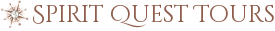Please take a moment to review the following so you’ll know your way around the Affiliate Center:
Changing Your Password
One of the first things you will want to do is change your password to something easier to remember.
1. Click on the “Settings Tab” as shown below:

2. Now that you have changed your password, request your promotional tools:

3. Once you start sharing your link – track the number of clicks and visits via the Reports Tab:

4. To see who has purchased which tours, and how much commission you have earned, click the Earnings Tab: