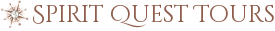I love to travel, and I plan my own trips — that’s a big part of the fun! No organized tours for my family. When we go to a new city, we want to absorb everything about it, not just the top tourist sights.
Here are five travel apps to help you plan your trip and enjoy it once you’re there.
- TripIt. I’ve been using this app for years. There are plenty of other options out there to help organize your itinerary — Kayak Trips is another popular one — but I find TripIt to be reliable and easy to use. As I book my flights, lodging and other activities, I simply forward the confirmation emails, and TripIt creates a master itinerary. It’s convenient to have all my important information — confirmation numbers, addresses, etc — in one spot. (I use the free version, but there is also TripIt Pro ($49 a year), in which you can track flights in real time, find alternative flights and other features.)
- Visit a City. This app puts activities and suggested itineraries for hundreds of cities around the world literally at your fingertips. For my Italy trip, I can look up Rome, Florence and Venice and get ideas for what I should see and do based on the number of days I’ll be in each city. Even better, it offers itineraries in three categories: “top attractions,” “easy going plan,” and “packed itinerary” — that last one falls into the “no, thanks!” category for me. The app also has links to buy tickets to tourist attractions, and includes maps. You can add plans and bookings to this app, too, but I haven’t used that feature.
- Uber. I’ve really come to rely on Uber when on vacation. Last fall, my husband and I were in Annapolis, Md., with a group of friends, and we had rented a large SUV. The problem: It is nearly impossible to find a parking space in downtown Annapolis. We parked the behemoth after the first day and used Uber for the rest of our trip. There are three main categories: UberX, UberXL and UberSelect; the prices rise accordingly for each one. The main difference between UberX and UberXL is the size of the car; UberSelect has higher-end vehicles such as BMWs and Audis. Tips: Always track the car service on your app to make sure you are getting into an authorized Uber vehicle, and beware of surge pricing, which kicks in when there is high demand for rides. (On your app, the map will range in color from light orange to dark red to indicate surge pricing is in effect.)
- Hotel Tonight. Maybe sometimes you don’t want to plan at all. You just want to pick a destination and jump in the car (or on a plane) and go. Hotels load their unsold rooms onto this app, and then travelers can get last-minute deals on lodging. (A new-ish feature also allows travelers to book up to 100 days out, but the prices probably won’t be as good.) It’s not the best tool for folks who would be anxious not knowing where they will be sleeping while on vacation, but it helps budget-conscious travelers save some money.
lcianci@orlandosentinel.com. Follow on Twitter @lisacianci
Source
http://news.google.com/news/url?sa=t&fd=R&ct2=us&usg=AFQjCNGIlW3_Jq-wtCo5guk-nPNqHV69GQ&clid=c3a7d30bb8a4878e06b80cf16b898331&ei=OMs0W4jQHIfq3wGGyoPACQ&url=http://www.orlandosentinel.com/travel/os-best-travel-apps-20180626-story.html